Ticket System
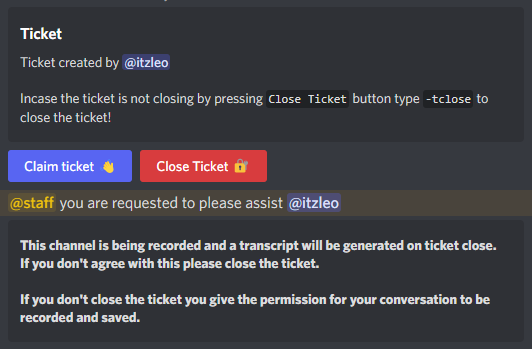
• Why to choose Iko's ticket system over other paid and famous bot's ticket system?
Answer :
Iko'sticket system has been drafted after careful research for over a month and taking up suggestions/complaints from server owners about the features they were lacking in big bots.
Some notable features
Unlimited ticket embeds
Fully customize ticket embed formed and the ones sent within ticket
Get transcripts of tickets
Claim ticket option
Mark ticket channel formed NSFW
Have different staff/category for each ticket embed (optional)
Get logs of ticket system
Commands
/ticket embed : Create a ticket embed
/ticket embed : Create a ticket embedNecessary Arguments :
category-id: Category in which tickets will be created
staff-role: Role which will be able to view ticket channel formed
Optional Arguments :
embed-title: Title of ticket embed
embed-desc: Description of ticket embed
embed-image: Image URL of ticket embed
embed-color: Color of ticket embed (hex color)
button-color: Color of ticket embed button
ticket-message: Message sent within ticket when it is opened
ticket-title: Title of embed sent within ticket
ticket-desc: Description of embed sent within ticket
ticket-image: Image URL of embed sent within ticket
ticket-color: Color of embed sent within ticket (hex color with #)
ticket-suffix: Suffix for the ticket channel name. Prefix will be username.
transcript: Whether to recieve transcripts for tickets formed using the embed
nsfw: Whether to mark the ticket channel formed as adult channel
more-roles: Other roles which are able to view the ticket. Seperate using comma for more than one
For new line in description add
/n.Example :
Hello/ntherewill be converted to :
Variables :
This variables can be used for
ticket-message,ticket-title,ticket-desc&ticket-imagearguments
%user%: replaced with mention (@user) of user who created ticket
%user_name%: replaced with name of user who created ticket
%user_id%: replaced with ID of user who created ticket
%user_dis%: replaced with discriminator of user who created ticket
%user_avatar%: replaced with image URL user's of avatar
%user_created%: replaced with timestamp of account creation of user who created ticket
%user_join%: replaced with timestamp when user who created ticket joined server
%member_count%: replaced with number of members in your server
%cur_time%: replaced with current timestamp
%server_id%: replaced with server ID
%server_name%: replaced with server name
/ticket log : Ticket system log channel
/ticket log : Ticket system log channelNecessary Arguments :
channel: channel where logs of ticket system would be logged
/ticket close : Close ticket
/ticket close : Close ticket
/ticket closecan be used by either staff or any user within ticket to close the ticket.
/ticket add : Add user/role to ticket
/ticket add : Add user/role to ticketOptional Arguments :
user: user you want to add
role: role you want to add
/ticket remove : Remove user/role to ticket
/ticket remove : Remove user/role to ticketOptional Arguments :
user: user you want to remove
role: role you want to remove
FAQs
Why is
Ikonot able to create a ticket channel?
It can be due to either of following reasons : •
Ikohas exceeded amount of channels it can create per day •Ikois not having permissions to create a channel
Last updated