Role Menu
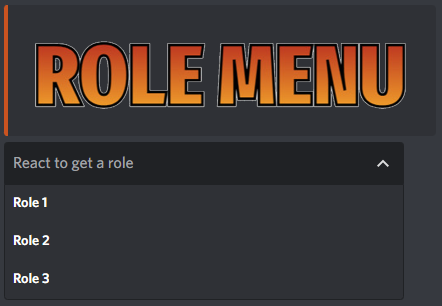
Some notable features
Have upto 25 roles in roles menu
Fully customizable role menu embed
Steps
Copy IDs of role you want to add to menu
Seperate them with comma and keep this role string handy
Next, use
/role_menucommand and pass the role string inrolesargument and customize the embed as you want using other argumentsPress send/enter!
Done!
Commands
/role menu create : Create role menu
/role menu create : Create role menuNecessary Arguments :
placeholder: Default text displayed in select menu
roles: Mention role IDs seperate by comma
type: If you want to remove user to be only assigned one of the role from roles you give?
remall: Whether to give an option to remove all the roles within role menu
Optional Arguments :
message: Message to send with embed. Use /n for new line
title: Embed's title
description: Embed's description , for new line add/n
color: Embed's hex color (with #)
title-url: Embed's title's URL
timestamp: Display timestamp with embed.
set-author: Set author of embed.
set-author-icon: Set icon URL of author.
set-author-url: Set URL for author's text.
image: Set embed's image
thumbnail: Set embed's thumbnail
footer-text: Set embed's footer text
footer-icon: Set embed's footer icon URL
fields: Set embed's fields
How to set embed's fields?
In embed's field there are three main things
Field name : name of the field
Field value : value of the field
Field inline : whether the field is inline or not
Inline basically means if field is moved to new line or is adjusted with other fields in same line
So, let's say if you wanna specify a field with name
testhaving valuetest valueand want it non-inlineYou need to type
test;test value;noNow, let's add one more field with name
test2having valuetest value 2and want it non-inlineTo add a new field you just need to seperate the previous one with
,(comma)You need to type
test;test value;no,test2;test value 2;no
/role menu update : Create role menu
/role menu update : Create role menuOptional Arguments :
placeholder: Default text displayed in select menu
roles: Mention role IDs seperate by comma
type: If you want to remove user to be only assigned one of the role from roles you give?
remall: Whether to give an option to remove all the roles within role menu
message: Message to send with embed. Use /n for new line
title: Embed's title
description: Embed's description , for new line add/n
color: Embed's hex color (with #)
title-url: Embed's title's URL
timestamp: Display timestamp with embed.
set-author: Set author of embed.
set-author-icon: Set icon URL of author.
set-author-url: Set URL for author's text.
image: Set embed's image
thumbnail: Set embed's thumbnail
footer-text: Set embed's footer text
footer-icon: Set embed's footer icon URL
fields: Set embed's fields
Last updated