Role Ping System
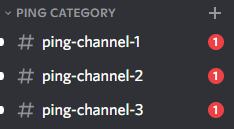
Some notable features
Commands
/role ping add : Add a channel to ping user on role assign
/role ping add : Add a channel to ping user on role assign/role ping delete : Delete a role ping channel for a role
/role ping delete : Delete a role ping channel for a role/role ping clear : Clear all role pings channel for a role
/role ping clear : Clear all role pings channel for a role/role ping list : List all role ping channels
/role ping list : List all role ping channelsLast updated