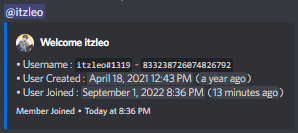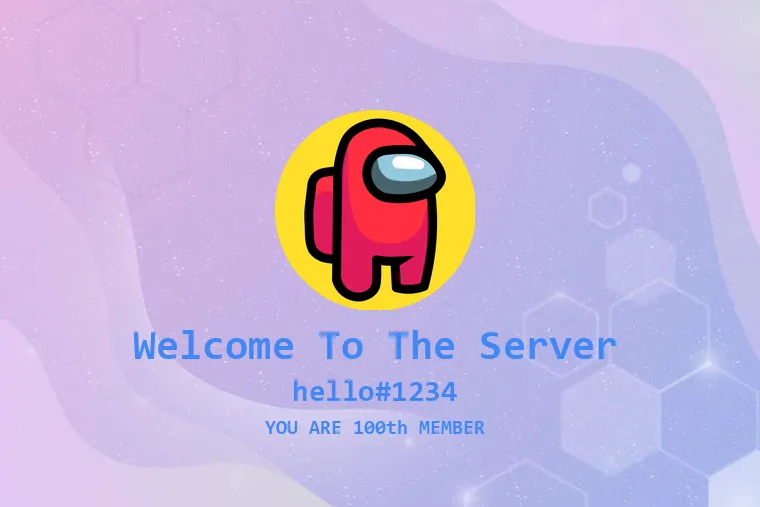Welcome System

Why to choose
Iko'swelcome system over other paid and famous bot's welcome system?
Answer : In simple
Ikoprovides the most advanced command based welcome system. It also offers you numerous amount of variables so that you can have the welcome embed as you want it to be.
Some notable features :
Fully customizable embeds/message sent in/with welcome embed
Instead of welcome on server join, welcome on role assign
Have customized images generated by the bot to show member count , user name and user avatar
Commands :
/welcome start : start welcome system
Necessary Arguments :
channel: Channel to welcome user in
type: Whether to setup default or custom welcome systemHow does default welcome system look? ⠀
Optional Arguments :
message: Welcome message sent outside welcome embed
embed-title: Title of welcome embed
embed-description: Description of welcome embed
embed-color: Color of welcome embed (hex color with #)
embed-image: Image URL for image of welcome embed
delete: Delete welcome message in few seconds
delay: Delay in welcoming
This can be used if you want user to be part of server for few minutes before welcoming and you want to ignore welcoming users who just join and leave. If the welcome system is role based then it checks if user has role for few minutes and then welcomes
How to have image like this? ⠀
Input following in image parameter:
https://api.itzleo.xyz/welcome?u=%user_name%&c=Welcome-to-the-server&mc=%member_count%&a=%user_avatar%bg=abc.png&tc=4287f5Replace
abc.pngwith background image you wantReplace
Welcome-to-the-serverwith text you want to display
Incase you have space between words, replace them space with
-. For example if you want it to beWelcome welcomeyou have to passWelcome-welcomeReplace
4287f5with hex color (without#) for text
embed-avatar: Whether to display member avatar in welcome embed
embed-timetamp: Whether to show timestamp in footer of welcome embed or not
embed-footer-text: Text of footer in welcome embed
role: Instead of welcoming user on server join welcome on role assign
Variables :
This variables can be used for
ticket-message,ticket-title,ticket-desc&ticket-imagearguments
%user%: replaced with mention (@user) of user who joined
%user_name%: replaced with name of user who joined
%user_id%: replaced with ID of user who joined
%user_dis%: replaced with discriminator of user who joined
%user_avatar%: replaced with image URL of user's avatar
%user_created%: replaced with user's creation timestamp
%user_join%: replaced with timestamp when user who joined
%member_count%: replaced with number of members in your server
%cur_time%: replaced with current timestamp
%server_id%: replaced with server ID
%server_name%: replaced with server name
/welcome stop : stop welcome system
/welcome fetch : see how welcome embed looks
Last updated