Reaction Role System
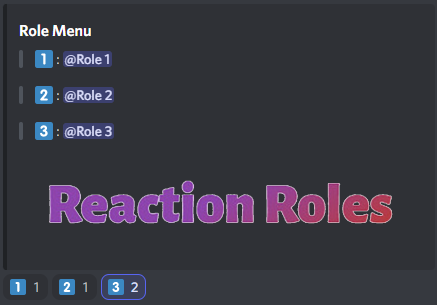
Some notable features
Steps
Commands
/reaction role create : Create reaction role
/reaction role create : Create reaction role/reaction role list : List all reaction roles for a message
/reaction role list : List all reaction roles for a messageLast updated